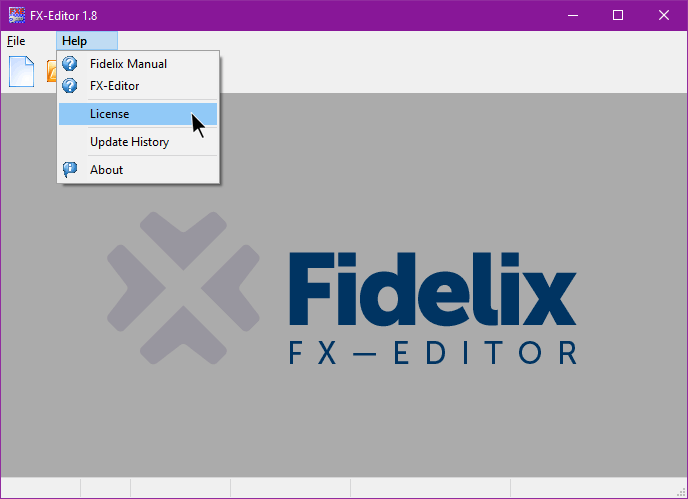Our project management suite software FX-Editor needs a licence key file. This is how you request it.
The licence file for FX-Editor is computer-bound (actually it is linked to components of Your computer), so for every computer you want to use FX-Editor, you will need to request a licence file.
- Make sure you have InfoTeam OpenPCS installed as FX-Editor uses this program as compiler for you code.
- Installation instructions is here
- Open FX-Editor and navigate to > Help > Licence
- Click "New" and enter your information
- Click "OK" and send us the info that opens in a text file

- Once you receive your FxTool.lic file, navigate to > Help > Licence, click on "Software", and select the file to activate your installation of FX-Editor.